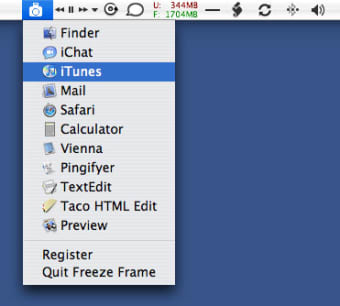Freeze any application at once
You know how you sometimes want to focus all your CPU power on one application? In this case it's often best to shut down all other running processes, so your Mac can use all its processor speed for that one task.
Freeze Frame allows you to keep all your applications open yet freezes the ones you don't want to use. They'll still be open but will not use up any of the CPU power, giving you better performances on the application left running. The program is easily accessible from the menu bar, and all you have to do is select the program in the drop down list to freeze it. Clicking it again will unfreeze it.
The program also includes a 'focus freeze' feature, which is even more handy. This essentially freezes every process except the frontmost one on your screen.
If your Mac is powerful enough, you probably won't need to use a program like Freeze Frame. For weaker machines, the solution can also be to open only the programs you need. If you can't work without having multiple applications open though, Freeze Frame is the right solution to enhance CPU power.
Freeze Frame freezes all the selected applications on your Mac, so you can use your CPU power to focus on one.